Promote Inboxy and get rewarded
Earn a rewarding 20% commission and benefit from a 90-day cookie lifespan by promoting Inboxy – the AI-powered email warm-up solution.
Trusted by high performance sales and marketing teams





Inboxy – an advanced AI-powered email warm-up solution
Inboxy automatically raises your email sending reputation through our network of inboxes so your emails end up at the top of your prospect’s email inbox. Our clients see better open rates, response rates and booked meetings within 14 days of signing up for an Inboxy account.

Define open rate

Daily star rate

Define un-spam rate

Define click rate

Define reply rate

Define scroll rate
Our Performance Speaks For Itself
Send More Emails. Generate More Leads. Make More Money.
100%
Inbox Placement Score
100%
Guaranteed Email Deliverability
0%
Spam Rate
70%
Average Email Open Rate
32%
Average Response Rate
Find out how much you could earn by promoting Inboxy!
Choose the number of referrals to calculate your potential earnings
Get your 20% of all
the payments
Joining our affiliate program is quick and easy!
Choose the number of referrals to calculate your potential earnings

Sign-up
Click the button ‘Join Inboxy’s Affiliate Program’, fill out the short form and get your unique affiliate link.
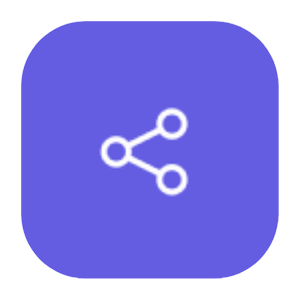
Spread the Word
Spread the word about Inboxy by showcasing it on your preferred channels and engaging your dedicated audiences.

Earn
Every time someone clicks on your link and makes a purchase, you will earn a commission of 20%!
Sign up, become a revenue partner, and earn rewards. Get access to your customer referral link and your own dashboard.
What types of traffic affiliates can run?
Blog Articles
Banner ads
YouTube
Podcasts
Social
Webinars
Review Sites
Price comparison sites
Or take your advertising efforts to the next level with TV, billboards, or even space ads!
Spread the word about Inboxy’s features and benefits
Swift Onboarding
In 2 minutes, sign up, select your subscription, and commence your inbox warm-up journey.
Universal Compatibility
Inboxy seamlessly integrates with any email client – from Gmail and Outlook to Office365 and custom SMTP setups.
Effortless Usability
Sit back and relax as Inboxy takes charge of warming up your inbox, with no extra effort required on your part.
Power-Packed Performance
Inboxy comes with an advanced inbox warm-up solution, harnessing a private network of headless browsers and AI.
Reputation Restoration
Inboxy assists in reviving damaged email reputations, moving your emails from the SPAM folder to the primary inbox, and even replying to them.
Results-Oriented
Brace yourself for unprecedented results, with a staggering 700% increase in interactions on your outbound messages.
AI-Powered Inbox
Our AI-driven system automates adjustments in sending metrics, effortlessly dodging potential restrictions and enhancing your email deliverability.
Domain Score IQ
Keep your domain’s reputation metrics consistently at peak performance, ensuring the best possible email deliverability at all times.
Unlock Authentic Reviews

Alison M.
Administrative Manager

Faizan S.
Founder

Ruben S.
Marketing Support Specialist

Tanya H.
Business Development Executive

Zander L.
Marketing Director

Manik B.
Marketing Director
Our affiliate program is easy and rewarding
Commission terms
We offer a 20% commission on revenue generated through new users
Program agreement
Program terms are visible on your affiliate dashboard
Refund policy
No refund
Cookie lifetime
90 days
Payout
Every 30 days
Any restrictions
No PPC on brand keywords
Frequently Asked Questions
My email reputation was damaged can you help me?
Yes. Our email warm-up system is built to help in exactly these situations. We positively interact with your emails by moving them from SPAM to inbox, opening them, and even replying. These actions will, over time, help in returning your email reputation to good standing.
How does Inboxy.io help improve email deliverability?
Inboxy.io improves email deliverability by warming up IP addresses gradually, mimicking human-like email behavior through AI technology, and continuously adjusting sending metrics based on live inbox activity. These methods work together to build a robust sender reputation, ensuring your emails consistently land in the primary inbox of your recipients.
How many emails can I sync to one account?
Each account comes with one email for warm-up and sending. You can, however, add more emails and stack as many as you like in a single account.
How is this better than cheaper solutions?
Inboxy is the only inbox warm-up solution that utilizes a private network of headless browsers and artificial intelligence to truly guarantee better deliverability for our customers.
Can I cancel my subscription anytime?
Absolutely, we operate on a 'no strings attached' basis. You can cancel your subscription at any time from your account settings. We believe in the value of our service, and want you to stay because you're happy with the results, not because you're locked into a contract
Who is Inboxy for?
Inboxy is designed for a broad range of users who want to enhance their email deliverability. This includes Lead Generation Agencies, SaaS Companies, Marketing Agencies, entrepreneurs, sales and marketing professionals, or any individual or organization that relies heavily on email communication. Our service is particularly valuable for those who need to ensure their emails are landing in the primary inbox, whether for outreach, marketing campaigns, customer communications, or other business-critical email activity.
(link out to those individual landing pages in the future)
How can I filter out from Inboxy emails? (Gmail)
Filtering out Inboxy emails from your Gmail account is a simple process. Access the following link to find instructions regarding SOP for Gmail.
Short description:
- Open your Gmail account and locate an email from Inboxy.
- Click on the email to open it, then click the 'More' button (three vertical dots) on the top-right side of the email.
- From the dropdown menu, click on 'Filter messages like this'.
- A box will appear with the Inboxy email in the 'From' field. Click on the 'Create filter' button at the bottom right of the box.
- You can now choose the action for these filtered emails, such as 'Delete it', 'Skip the Inbox (Archive it)', 'Mark as read', etc.
- Once you've selected your preferred action, click on the 'Create filter' button.
Please note that the process may vary slightly depending on your specific Gmail settings and interface updates."
How can I filter out from Inboxy emails? (Microsoft)
Filtering out Inboxy emails from your Microsoft account can be accomplished with a few simple steps:
- Log in to your Outlook Web or Outlook App account.
- Open an email from Inboxy.
- Click on the three dots (...) located at the top of the email header.
- Select 'Create rule' from the dropdown menu.
- In the dialog box that opens, ensure that the 'From' field contains Inboxy.
- Under 'Do all of the following', select the desired action, such as 'Move the message to folder' or 'Delete the message'.
- Click 'OK' to confirm the new rule.
Note: The process might be slightly different depending on your Microsoft account settings and updates to the interface."
Or access the following link to find instructions regarding SOP for Outlook WEB. And this link for Outlook APP.
Is Inboxy SOC 2 Type 2 or ISO 27001 certified?
Inboxy is built on AWS cloud which is SOC 1, 2, & 3 compliant. AWS System and Organization Controls (SOC) Reports are independent third-party examination reports that demonstrate how AWS achieves key compliance controls and objectives. The purpose of these reports is to help you and your auditors understand the AWS controls established to support operations and compliance. For more details, visit SOC FAQs.