Hey Email Marketers!
To continue our series on SPF, DKIM, and DMARC email authentication protocols, today we are going to look at Domain-based Message Authentication, Reporting, and Conformance … or DMARC for short.

To combat phishing attacks, spoofing and other email-based threats, DMARC authentication protocols are implemented to ensure the authenticity of email messages. Sure, DMARC is not the most exciting topic in the world, but is crucially important to understand for serious email marketers.
In this article, we’ll discuss DMARC in simple terms, how it works, and how it can help protect your email domain.
Got it? Good … let’s get going.
What is DMARC Email Security?
DMARC (Domain-based Message Authentication, Reporting, and Conformance) is an email authentication protocol that uses a combination of two existing email authentication standards, SPF (Sender Policy Framework) and DKIM (DomainKeys Identified Mail), to help prevent email-based fraud and abuse.
DMARC is designed to give domain owners control over how their emails are authenticated and processed by email receivers. It does this by allowing domain owners to publish a policy in their DNS (Domain Name System) records that specifies how email receivers should handle messages that fail DMARC checks.
When an email is sent, the email receiver checks the SPF and DKIM records of the sending domain to ensure that the message is authorized by the domain owner and has not been altered in transit.
If both checks pass, the email is considered authenticated and delivered to the recipient’s inbox. If either check fails, the email is marked as suspicious or rejected, depending on the DMARC policy published by the domain owner.
DMARC also includes a reporting mechanism that allows email receivers to send feedback to the domain owner about the DMARC authentication results of the messages they receive.
These reports include information about the number of messages that passed or failed DMARC checks, as well as details about the message headers and authentication results.
By using DMARC, domain owners can help prevent email-based attacks like phishing, spoofing, and spam. It provides a way to control and monitor email authentication for their domain, and it allows them to gain visibility into how their domain is being used for email communication.
Emails Landing In the Spam Folder? Try Inboxy Email Warmup Service
Are you frustrated that your emails are landing in the SPAM folder? Get better email delivery rates in 7 days or less with Inboxy – the email warmup service that can help you get over 99% of your emails delivered to the inbox the FIRST time.
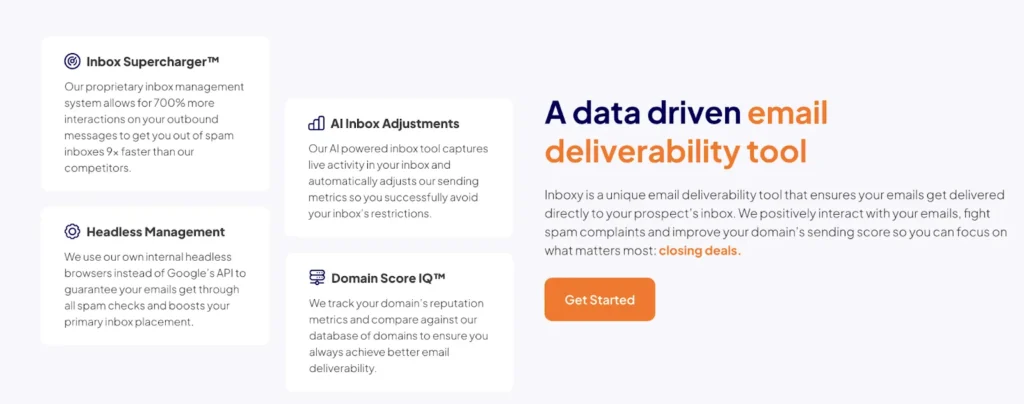
Inbox is a data driven email deliverability tool that positively interacts with your emails, fights spam complaints and improves your domain’s sending score so you can focus on what matters most: closing deals.
At only $47 a month, you can’t afford not to have it if you care about email marketing!
How Does DMARC Help Prevent Email Spoofing?
Email spoofing is a threat that involves sending email messages with a fake sender address. It’s a sleazy technique used by cybercriminals to trick recipients into believing that the message is from a legitimate source.

DMARC helps prevent email spoofing by verifying that the email message is sent from an authorized email server for the domain. It does this by checking the SPF and DKIM records of the sender domain and ensuring that they align with the domain in the email’s header.
For example, suppose a cybercriminal sends an email claiming to be from your organization’s domain. In that case, DMARC checks the email’s SPF and DKIM records to verify that the email was sent from an authorized email server for your domain.
If the email fails to pass the DMARC authentication checks, the receiver can mark it as spam or reject it outright.
Pretty important, right?
Enhance your DMARC implementation with an IP warm up service for best results.
How to Implement DMARC?
So, you are interested in implementing DMARC authentication protocols on your own?
Fear not.
Here is a step-by-step guide on set up that you can try to do yourself. For help, you can watch this video!
Step 1: Analyze your current email authentication setup
Before setting up DMARC, you need to ensure that your current email authentication setup is correct. Make sure that SPF (Sender Policy Framework) and DKIM (DomainKeys Identified Mail) are correctly configured for your domain.
You can check your SPF record by sending an email to SPF checking tools like Kitterman, and check your DKIM record using DKIM Validator.
Step 2: Create your DMARC record
You can use online tools like Postmark’s DMARC Generator to create your DMARC record. Follow the instructions provided by the tool to generate your DMARC record. Here’s an example of what a DMARC record looks like:
_dmarc.example.com. IN TXT “v=DMARC1; p=none; rua=mailto:dmarc@example.com;”
This DMARC record tells email receivers that the domain owner has published a DMARC policy, sets the policy to ‘none,’ and specifies where to send the DMARC reports.
Step 3: Publish your DMARC record in your DNS
After generating your DMARC record, you need to publish it in your DNS. To do this, log in to your DNS provider, and add a new TXT record for ‘_dmarc.yourdomain.com’ with the DMARC policy value you generated in step 2.
Step 4: Monitor your DMARC reports
Once your DMARC record is published, email receivers will start sending DMARC reports to the email address specified in your DMARC record. These reports will provide information about the status of your emails, including the number of emails that pass and fail DMARC checks.
You can use DMARC analytics tools like DMARCIAN to analyze your DMARC reports and detect any issues with your email authentication setup. Use this information to fine-tune your DMARC policies and improve your email deliverability.
Step 5: Gradually enforce DMARC policies
To avoid disrupting email delivery, it’s recommended to start with a DMARC policy of ‘none’ and gradually enforce stricter policies like ‘quarantine’ or ‘reject.’ This will give you time to monitor and analyze your DMARC reports and ensure that your email authentication setup is correct.
Setting up DMARC involves analyzing your current email authentication setup, generating your DMARC record, publishing it in your DNS, monitoring your DMARC reports, and gradually enforcing DMARC policies.
By following these steps, you can help protect your email domain from email-based attacks like phishing and ensure that your emails reach their intended recipients.
Best Practices for DMARC
Here are some DMARC best practices that can help you maximize the effectiveness of your email authentication efforts:
Implement DMARC with a policy of ‘none’ first
To avoid any disruption to your email deliverability, it is recommended to start with a DMARC policy of ‘none’ and gradually enforce stricter policies like ‘quarantine’ or ‘reject.’
This allows you to monitor your DMARC reports and fine-tune your email authentication setup before enforcing stricter policies.
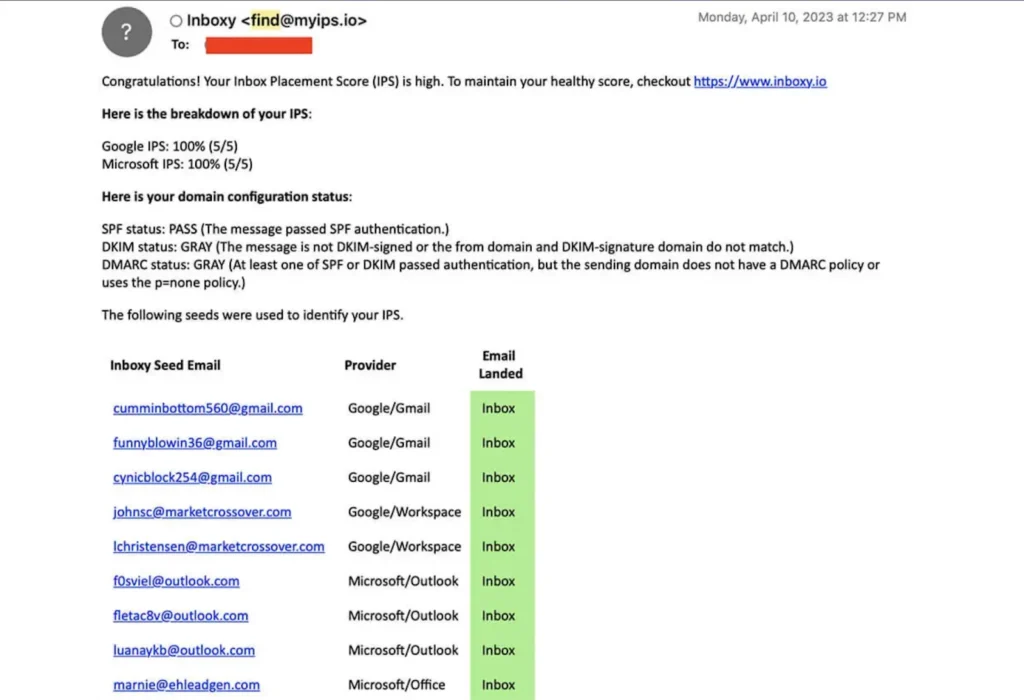
Inboxy’s inbox placement test can let you know if your DMARC Status was set up properly.
Publish both SPF and DKIM records
DMARC works by authenticating emails using a combination of SPF and DKIM. To ensure maximum protection against email-based attacks, it is recommended to publish both SPF and DKIM records for your domain.
Use a subdomain for DMARC implementation
To avoid any negative impact on your existing email authentication setup, it is recommended to use a subdomain for DMARC implementation. This allows you to gradually implement DMARC policies without affecting your main domain’s email authentication setup.
Monitor your DMARC reports regularly
DMARC provides detailed reports about the status of your emails, including the number of emails that pass and fail DMARC checks.
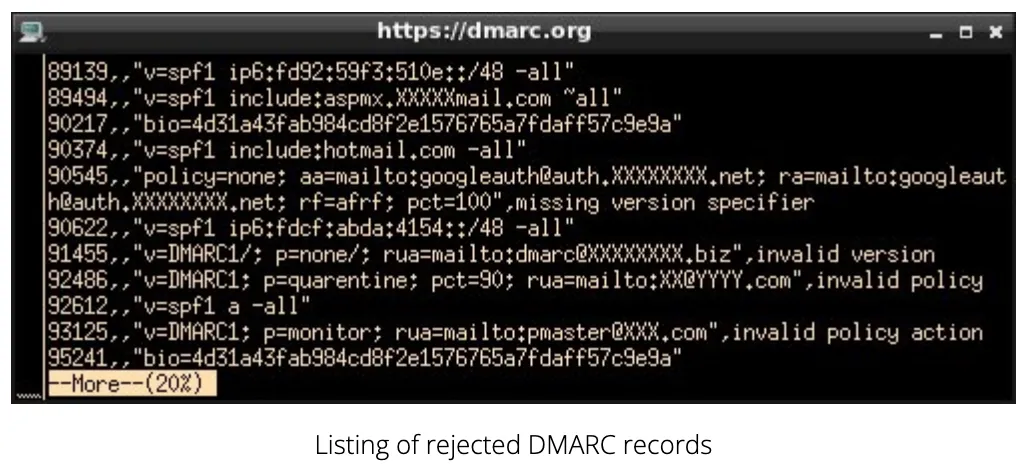
It is recommended to monitor these reports regularly and take corrective action as needed to ensure that your email authentication setup is working correctly.
Be careful with third-party email services
If you use third-party email services like marketing automation tools, it is important to ensure that they are also configured with DMARC policies. This can help prevent email-based attacks from originating through these services.
Test your DMARC policies with The Inboxy Tool
To ensure that your DMARC policies are correctly configured and working as intended, it is recommended to test them with email receivers like Gmail, Yahoo, and Microsoft.
This can help identify any issues with your DMARC setup and allow you to take corrective action before enforcing stricter policies.
Implementing DMARC can help protect your email domain from email-based attacks like phishing, spoofing, and spam. By following these best practices, you can maximize the effectiveness of your DMARC implementation and ensure that your emails reach their intended recipients.
DMARC Email Authentication … A Must for Email Marketers
So, there you have it marketers … now you are a DMARC expert (or at least not a dummy!)
As you’ve learned today, DMARC is an essential tool for marketers looking to build trust and maintain a strong reputation with their client’s subscriber base.
By implementing DMARC, you can help your business prevent your email domains from being used for phishing and other malicious activities, ensuring that their messages are delivered safely and securely to their intended recipients.
Bottom line: If you’re an email marketer looking to protect your brand and drive success through email, implementing DMARC is a must!
Now you can move on to something a bit more exciting = )
__________________________________
Like this article? Check out more similar topics here:

